In today’s rapidly evolving digital landscape, seamless integration between various IT Service Management (ITSM) tools and platforms has become essential for ensuring operational efficiency and delivering superior service experiences. In this article, we’ll explore some of the best ITSM integration use cases for enterprise organizations. From streamlining incident management to optimizing change management processes, these integration scenarios showcase how leveraging the right tools can enhance collaboration, reduce manual effort, and drive overall productivity within IT operations.
The quest for interesting and worthwhile experiences at the service desk is posing new problems for IT departments—and for a good cause. When a company needs more streamlined IT operations, ITSM elevates the typical IT strategy to a whole new level, and it doesn’t stop at ITSM.
A new approach that elevates ITSM has emerged in light of the changing times: ITSM integration. The act of linking ITSM systems and those from third parties together to give customers a smooth experience while boosting business productivity is known as ITSM integration. In this article, we will be covering the best ITSM integration use cases for enterprises.
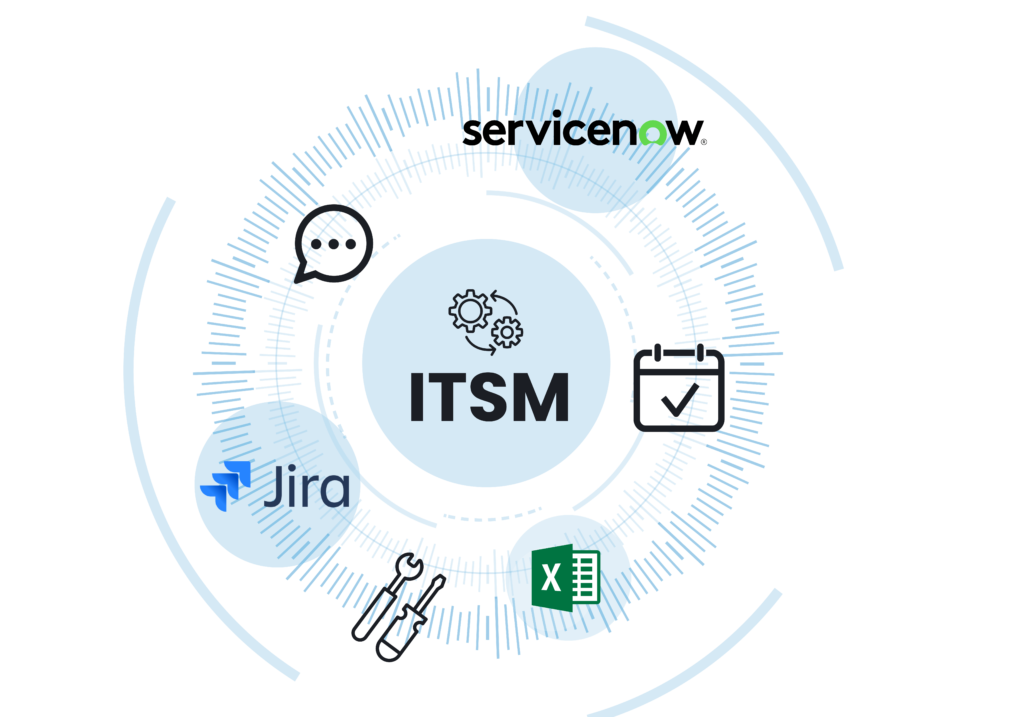
1- Employee Onboarding & Offboarding
When the transactions are performed manually, definition errors happen, and more time and effort are needed when there are a lot of requests. High IT workloads may make it difficult or even impossible to meet demands on time. But at the other hand, security problems could arise if the rights & authorities weren’t terminated promptly, particularly during the dismissal proceedings. Manual operations that are prone to errors and the time and effort expenses associated with repeating the same task degrade efficiency and result in time and financial losses. Additionally, if user recruitment or change requests are not met in a timely manner, internal unhappiness may develop.
The ITSM application’s requests for new user creation, updates, or closing are answered by the software in a timely and error-free manner thanks to Autom Mate’s ready-to-use Employee Onboarding integrations
2- Chatbot Integrations
In the digital age, integration is a crucial component of any software product and therefore is crucial for improved communication between various organisational divisions. Additionally, it facilitates the streamlining of workflow procedures, making it simpler to transfer information between teams as well as with outside partners who might be knowledgeable about a different sector or area. Organisations can benefit greatly from ITSM integration.
WhatsApp / MS Teams Integrations
With the fully prepared capabilities offered by Autom Mate, it is possible to integrate WhatsApp and MS Teams using ServiceDesk Plus in a matter of minutes and create appropriate apps with no-code or low-code features for the needs of particular business processes. These features enable customers to use ITSM/ESM applications without altering their own routines, which contributes to a client base that is happier and much more devoted. Automating procedures enables businesses to boost operational efficiency.
3- Virtual Machine Provisioning
Virtual Machines are one of the most important resources in a data centre. They are used to host many different types of applications that are running on the cloud. They can provide compute power, storage capacity and networking connectivity to these applications. The process is conventionally handled by an IT specialist who has access to all the necessary information about virtual machines and their configuration requirements. This process is manual and time-consuming which leads to errors and delays in provisioning virtual machines.
Thanks to ITSM integrations, the whole VM provisioning process can be automated. For example, integrating existing ITSM systems such as Jira ServiceDesk lets APIs send event notifications before, during, and after the provisioning process. Therefore, IT teams can automatically enable server requests in an instant.
4- Incident Management
Incident management is the practice of reacting to unanticipated occurrences or unexpected interruptions to keep the business running & return to normal operations with the least amount of disruption. Improved SLAs, faster incident resolution, avoiding outage losses, and faster incident management all contribute to a better end-user experience.
For example, ITSM integration with CRM helps in managing incidents in a better way by providing an incident-centric view of customer engagements. It also helps in identifying opportunities for upselling and cross-sell as well as identifying repeatable incidents that can be resolved using automation techniques.
5- Asset Management
Asset management, which is a key component of the IT workflow, is the act of managing & controlling the lifecycle of an asset. It enables an organisation to know what assets it has, where it is located, and in which condition it is. The correct tools and strategies for managing assets can assist increase efficiency, effectiveness, and accuracy. This would be made easier with ITSM and ERP collaboration to track user tickets linked to purchases, usage, maintenance, and disposal.
6- Problem Management
An incident is a symptom, but a problem is the underlying cause of an incident. To prevent similar problems in the future, problem management analyses root causes and assists in their correction. The advantages of problem management seem to be comparable to those of incident management. However, they have a much greater overall impact. These advantages include raising the level of service quality overall, identifying long-term solutions to incidents, reducing the amount of time required to resolve issues, and raising satisfaction among employees and customers.
Like in incident management, ServiceNow app integrations with ITSM integrations is one of the great examples of creating a seamless problem management process to deal with an increasingly complex IT environment in which traditional ITSM solutions are unable to provide adequate support.
7- Workload Optimisation
Analytics powered by machine learning can assist your staff and manage your IT service desk more effectively. The first step in taking advantage of this opportunity is to make sure that there are enough employees to satisfy the future demands for IT assistance. This may involve taking into account their respective levels of experience and abilities. To prevent overworked service desk analysts and excessively delayed tickets, it could be improved to guarantee that the filling of their request queues is optimised automatically. When necessary, the automated reassignment of the requests in queues may also be a part of this ticket distribution optimisation.
8- Notification Service and Central CMDB (Central Asset Management)
A software for ITSM is called ServiceDesk Plus. It offers superior visibility, and centralised management of IT issues to guarantee that organisations experience minimal downtime. By monitoring your essential alerts on SolarWinds from the ServiceDesk Plus ITSM application instance, you can perform efficient event management with the help of the SolarWinds alert and CMDB automation bot.
The ServiceDesk Plus application, your ITSM application, issues an event ticket when a critical alert is discovered by the SolarWinds application (your monitoring application). Brings the ServiceDesk Plus actions and notes to the pertinent SolarWinds critical alert. The record’s status on the ServiceDesk Plus code change once the SolarWinds warning is handled. ITSM integration bot makes sure that the servers and networking devices are routinely added to the ServiceDesk Plus application’s inventory. The transferred inventory’s information is updated on the ServiceDesk Plus application whenever there is a change. The notification service allows you to instantly deliver an alert after it has been triggered. You’ll be able to see problems early on and contact the appropriate person to address them immediately.
Different team collaboration with Jira & ITSM Integration
The end user’s demand created in the ITSM software is not sent to Jira during the daily workload, which results in issues like not notifying the end user of the activities performed by Jira or a delay in responding to the end user. As a workaround, manually moving requests made through the ITSM program to Jira, manually transferring actions made by software developers to the ITSM software, and manually notifying the user puts a significant burden on the IT staff and wastes their time. It makes the workplace less effective.
Thanks to the Jira integration bot of ServiceDesk Plus that was created on the Autom Mate platform, any error records (incidents) that are opened in the ServiceDesk Plus and software will open as a bug-type issue report under the appropriate Jira project. It changes the pertinent record in the ServiceDesk Plus program based on actions done in the Jira application, notifying the end user of the update. The photos contained in the data are transported in attachment files in each of these integrations.
Integrate, Automate, Streamline—All In the Same Platform
At Autom Mate, we’re investigating every aspect of automation in an effort to make the technology accessible to everyone, and a significant portion of our knowledge is derived from our corporate application integration platform.
Autom Mate lets businesses interface ITSM software with external apps and flows like ManageEngine ServiceDesk Plus, 4me, ServiceNow, Micro Focus, Jira, and more by providing simple-to-use action libraries. The most well-liked ITSM apps, including ServiceDesk Plus, 4me, ServiceNow, Micro Focus, and Jira, are easily integrated with business programs and systems. Additionally, you may benefit from ready-to-use ITSM integrations and find new ITSM integrations’ use cases thanks to Autom Mate’s expanding marketplace. Explore our automation solutions in more detail here, or request a live demo to receive a free trial.

 The Best ITSM Integration Use Cases for Enterprise
The Best ITSM Integration Use Cases for Enterprise